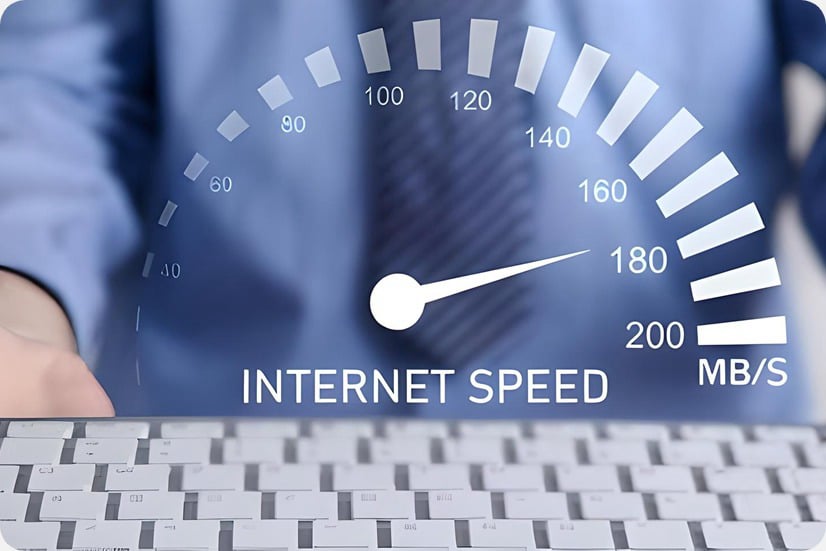
Top 10 for Speed and Performance
A fast and high-performing website isn't just nice to have—it's essential. Users expect pages to load instantly, and search engines prioritize speed in their rankings. Slow websites frustrate visitors and hurt conversions. If you want your website to stand out, focusing on speed and performance is a must. Here are the top factors that directly impact your site's speed and performance and how to address them.